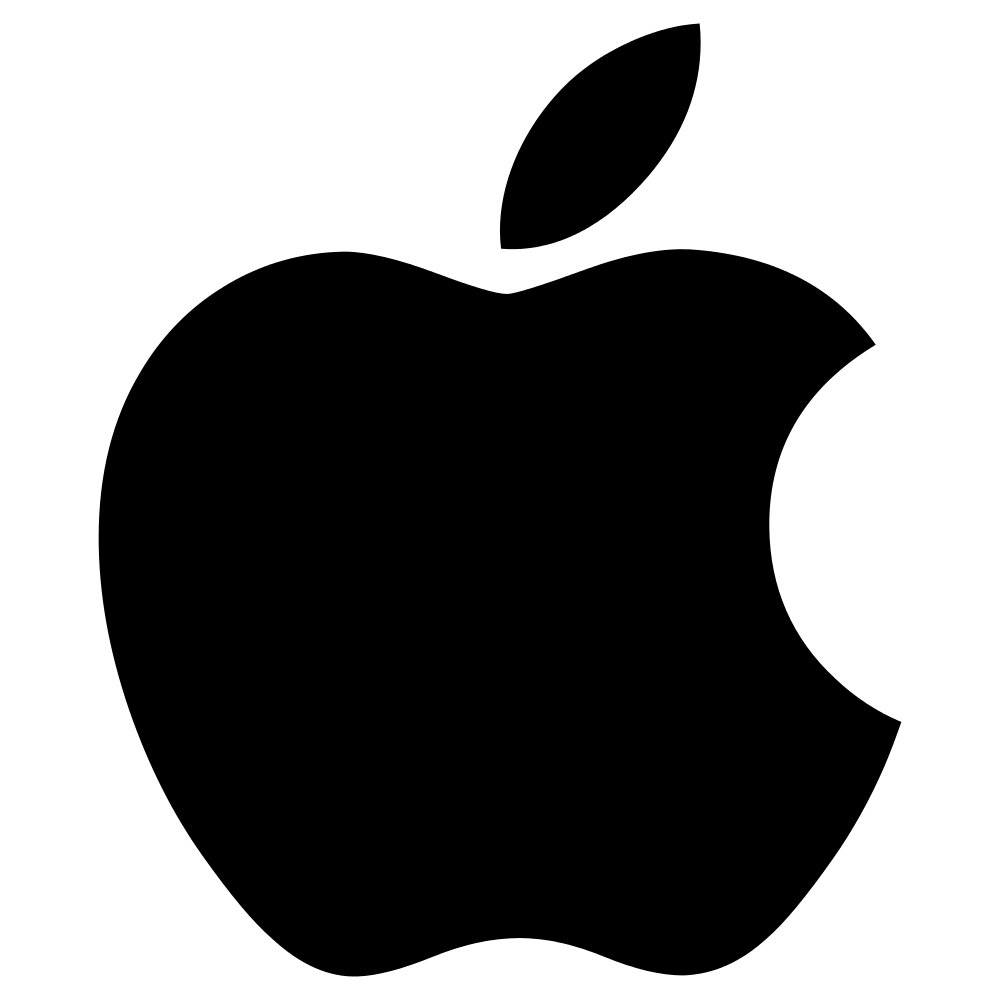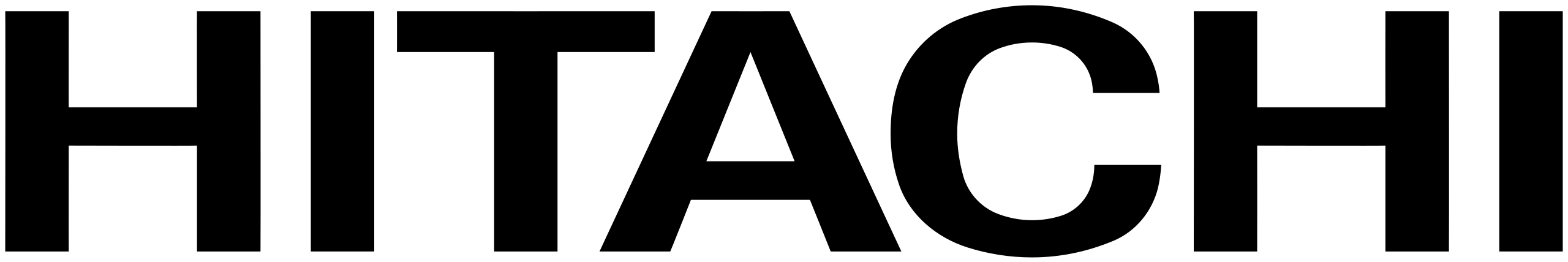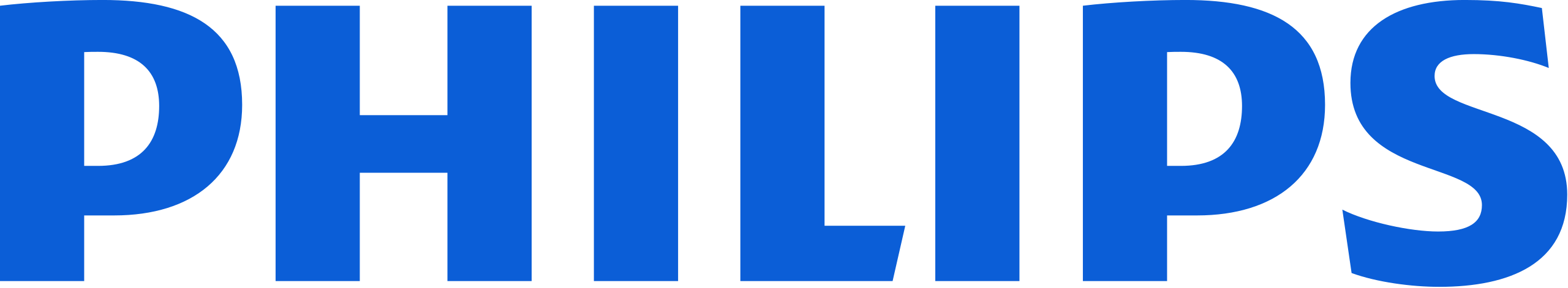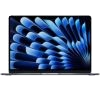Microsoft Windows 10 Home - The Arabic version
Shop Now , Pay Later!
4 interest-free payments of SAR 149.75. No fees. Shariah-compliant
4 interest-free payments of SAR 149.75. No fees. Shariah-compliant
Riyadh bank:
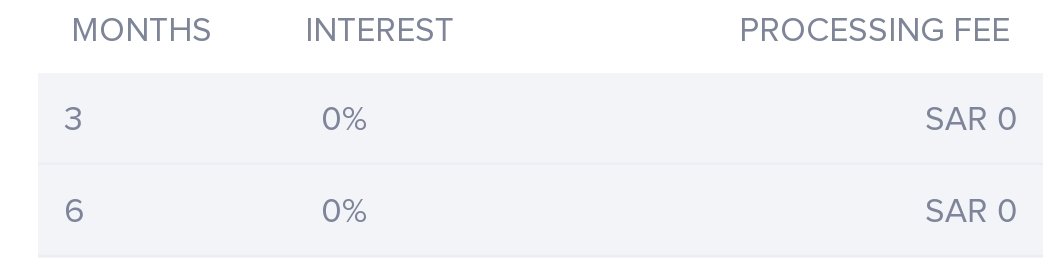
Aljazera bank :
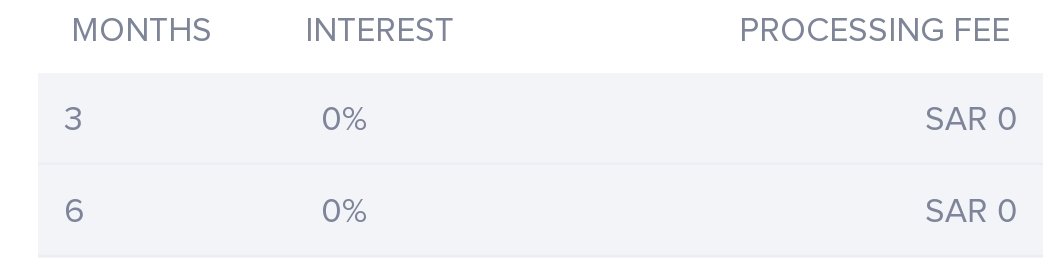

An experience you know and more to love
The Start menu and search bar make it easy to find things quickly. Organize, edit, and share your photos and videos easily. Browse the internet faster with Microsoft Edge.

Security comes standard
Rest assured knowing Windows comes with built-in security features, including firewall and internet protections to help safeguard against viruses, malware, and ransomware.7

New ways to be productive
Get to done faster with Timeline and Focus Assist. And with Your Phone app6, there is no need to dig for your phone—simply access your texts and photos right on your computer.

Write it down and mark it up
Use a digital pen to take notes, sign documents, navigate, draw, doodle, edit, and more. Get creative and stay productive with a digital pen and a touchscreen computer.1

Sign in fast, secure, and password-free
Sign into your Windows devices three times faster than with a password. Use facial recognition or your fingerprint for instant access.2

Get more done with your voice
Free up time and your hands by talking to your computer. Compose an email or note, set reminders, or listen to music with the power of your voice.3

Sign in fast, secure, and password-free
Sign into your Windows devices three times faster than with a password. Use facial recognition or your fingerprint for instant access.2

Get more done with your voice
Free up time and your hands by talking to your computer. Compose an email or note, set reminders, or listen to music with the power of your voice.3

Write it down and mark it up
Use a digital pen to take notes, sign documents, navigate, draw, doodle, edit, and more. Get creative and stay productive with a digital pen and a touchscreen computer.1

Get more done with your voice
Free up time and your hands by talking to your computer. Compose an email or note, set reminders, or listen to music with the power of your voice.3

Write it down and mark it up
Use a digital pen to take notes, sign documents, navigate, draw, doodle, edit, and more. Get creative and stay productive with a digital pen and a touchscreen computer.1

Sign in fast, secure, and password-free
Sign into your Windows devices three times faster than with a password. Use facial recognition or your fingerprint for instant access.2

Up your game with Windows 10
Windows is the biggest gaming platform out there. Play in 4K, reap the rewards of Game Mode and DirectX 12 performance, and strut your stuff with built-in Mixer broadcasting.4
You love your phone. So does your computer.
Stay in sync
Pick up where you left off, wherever you left off. Webpages, Office5 documents, photos—read, write, and edit them on your phone then send them to your computer.6



Office 365 + a digital pen = Smart
Write out a headline, add bullet points, design your slides with a pen—then easily convert them into a polished PowerPoint presentation.5

Looking for something that meets your business needs?
Windows 10 Pro is feature-rich for professional power and performance. It has comprehensive security with the added protection of BitLocker data encryption, plus Remote Desktop lets you log into your PC from virtually anywhere.